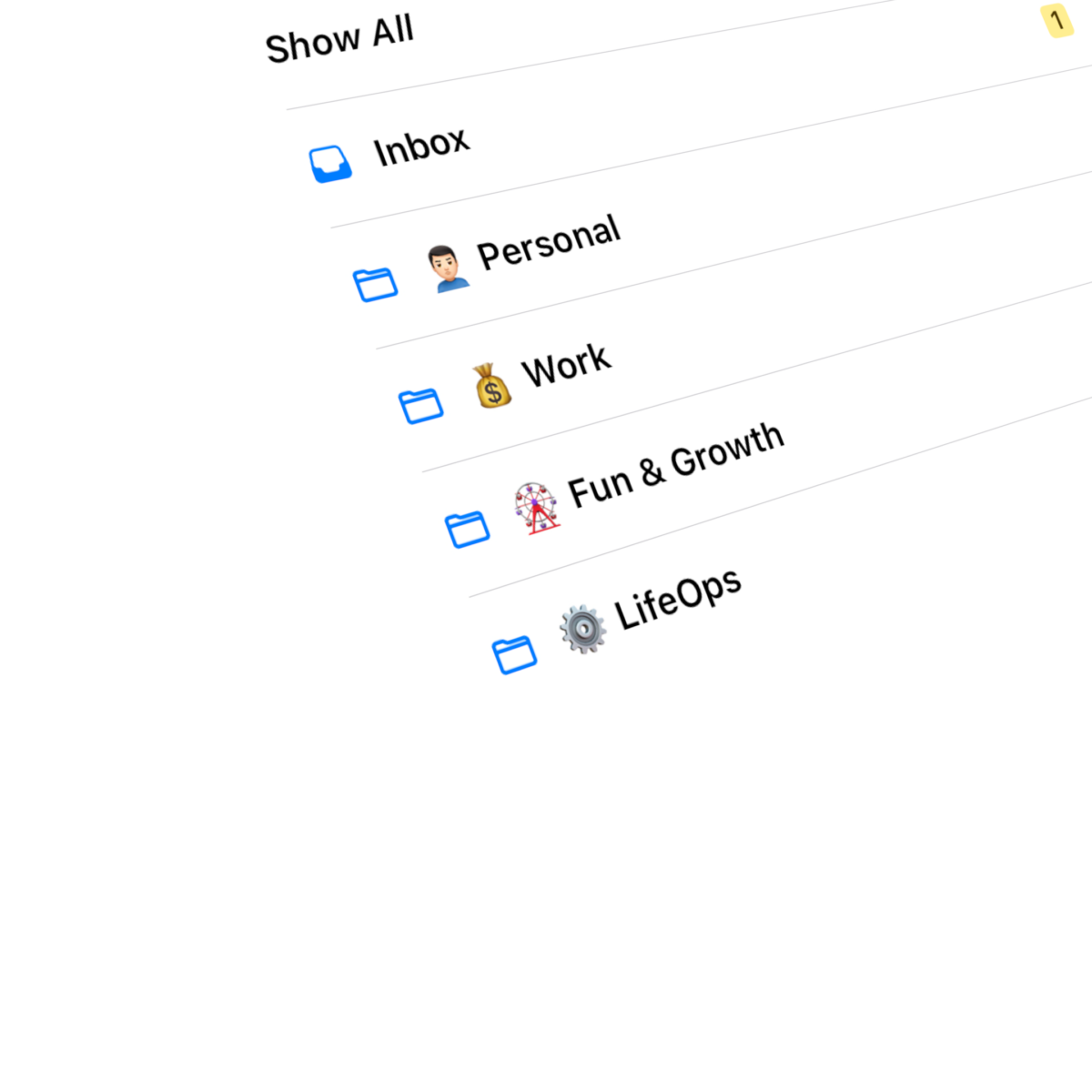Introduction
Welcome to my productivity hub! This page is a living document where I share all the tools, systems, and strategies that keep me organized and focused. Whether you’re here out of curiosity or looking for inspiration to fine-tune your own workflow, I hope you’ll find something useful.
Each section gives you a high-level overview of the tools and systems I use, but if you want to dive deeper, I’ve written blog posts exploring many of these topics in greater detail. You’ll find insights into how I use specific apps, my workflows, and the reasoning behind my choices. I’ll keep this page updated with links to those posts as they’re published.
I update this page regularly, so feel free to check back often or explore my blog for deeper dives into specific tools and concepts.

My OmniFocus Projects
Hardware
The tools I use daily aren’t just devices — they’re the foundation of my productivity. Each piece is chosen carefully to support my productivity style, from the computers that power my work to the accessories that make my setup comfortable and efficient.
Here’s a look at the gear that keeps me running smoothly.
Software
Behind every productive day is a suite of carefully chosen apps and tools that keep me organized, efficient, and focused. Whether it’s managing tasks, communicating with clients, or brainstorming new ideas, the software I rely on helps turn plans into action. Here’s a breakdown of the digital tools that power my work.
Communication Tools
- Apple Mail
- Messages
Messenger
- Discord
- Phone
Specialized Software
- FileMaker
- WordPress
- Shortcuts
Systems and Workflows
Tools are only as good as the systems behind them. My workflows attempts to tie everything together, turning individual apps and habits into a cohesive productivity system. Here’s how I structure my time and tasks to stay on track and keep moving forward. I will link to blogposts to elaborate further.
Task Management
My task management “hub” is OmniFocus, I use it to break down projects into manageable actions, organized by priority and context. Weekly reviews ensure I stay aligned with my goals and deadlines.
In addition to OmniFocus, I heavily rely on Apple Notes. This is where all my thoughts manifest into coherent plans, ideas, and outlines. It serves as a digital notebook for capturing everything from quick ideas and brainstorming sessions to detailed project notes and meeting summaries.
Together with OmniFocus, Apple Notes plays a vital role in my productivity system, bridging the gap between creative thinking and actionable steps.
Calendar and Scheduling
My day revolves around my calendar. Apple Calendar is my go-to for managing work and personal commitments and I plan my daily tasks around the empty spaces on my calendar.
To make scheduling easier for others, and to avoid the back-and-forth of emails, I use Calendly. By setting clear availability windows, I ensure that people can book time with me without disrupting my workflow or personal life. Whether it’s a quick check-in, a detailed project discussion, or a brainstorming session, Calendly allows me to maintain control over my time while remaining accessible. Combined with my calendar, this system helps me stay productive and ensures every meeting has a clear purpose.
My Areas of Focus
To help me keep focus and only work on one thing at a time, I created some well-thought-out “Areas of Focus” (along with sub-areas). They help me organize my systems and software. You will see them throughout my productivity system.
If a task or project doesn’t fit into one of the areas, I will be very hesitant to take on the responsibility.
My areas of focus are:
- Personal
- Work
- Fun & Growth
- LifeOps